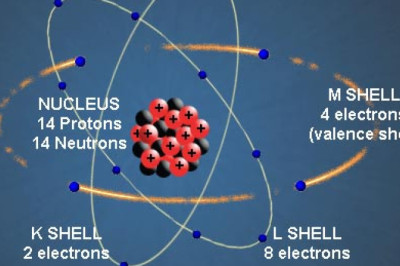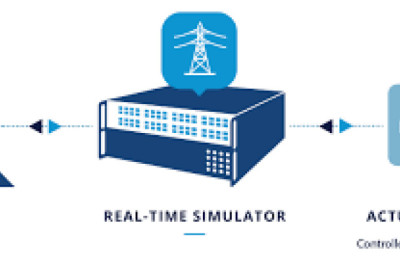views
Phishing attacks continue to be one of the most widespread and dangerous threats in cybersecurity today. These attacks, designed to trick individuals into revealing sensitive information such as passwords, credit card numbers, or social security numbers, are becoming increasingly sophisticated. But if you know what to look for, you can stay one step ahead of cybercriminals.
This guide will walk you through the most common phishing tactics used and provide actionable tips to defend yourself against them. By the end of this post, you’ll be better equipped to recognize red flags and safeguard your digital life.
What is a Phishing Attack?
A phishing attack is a form of cybercrime where an individual or group of attackers impersonates a trusted entity to deceive victims into disclosing their private data. These scams are often carried out via email, social media, or even phone calls. Cybercriminals use urgency, fear, or curiosity to manipulate their targets, making it crucial to understand their tactics to avoid falling for them.
Common Phishing Tactics
Email Phishing
The most traditional form of phishing attack occurs through emails. Here, attackers send emails that appear to be from reputable companies, such as your bank, an online retailer, or even your manager. For example:
- Fake Account Notifications: An email claims your account has been compromised, urging you to click a link to "reset" your password.
- Fake Invoice Scams: You receive an unexpected invoice for a purchase you didn’t make to trick you into providing financial information.
How to Spot It:
- Look out for generic greetings like “Dear Customer” instead of your name.
- Check the sender’s email address for slight misspellings or alterations.
- Hover over hyperlinks to see if the URL matches the claimed source.
Spear Phishing
Unlike traditional email phishing, spear phishing is highly targeted. Cybercriminals gather specific information about an individual or organization to create personalized and convincing messages. For instance, they may address you by name and include accurate information about your job role or company.
How to Spot It:
- Emails that seem “too personalized,” especially from unknown senders.
- Urgent requests for information that seem unusual for your professional role.
Smishing and Vishing
Phishing has gone beyond emails and entered mobile devices in the form of smishing (SMS phishing) and vishing (voice phishing).
- Smishing: Targets send misleading links or urgent messages via text, impersonating entities such as courier companies, retailers, or even government agencies.
- Vishing: Fraudsters call individuals, claiming to be from tech support, banks, or even law enforcement, convincing them to provide sensitive information or allow remote access to their devices.
How to Spot It:
- SMS messages with too-good-to-be-true offers or urgent warnings.
- Callers pressuring you to act immediately without allowing time to verify.
Clone Phishing
With clone phishing, attackers duplicate legitimate messages (such as receipts or meeting invites) from trusted senders. They then replace links in the message with malicious ones, tricking recipients into divulging sensitive information.
How to Spot It:
- Check for unfamiliar URLs or subtle changes to previously trusted communication channels.
Business Email Compromise (BEC)
BEC attacks focus on high-ranking employees, such as CEOs or finance staff, to manipulate them into authorizing payments or releasing critical business information.
For instance, a "CEO" might email a finance officer requesting an urgent wire transfer.
How to Spot It:
- Watch for emails requesting financial transactions to unknown accounts.
- Verify such requests through another trusted and pre-established communication method.
Social Media Phishing
Cybercriminals also use social media platforms to target unaware users. They might create fake profiles imitating someone you know or a reputable organization to gain your trust.
For example, “Click this link to claim your free $100 gift card!” is a common bait used to lure victims into sharing personal information.
How to Spot It:
- Be wary of unsolicited messages or connection requests on platforms like LinkedIn, Instagram, or Facebook.
- Avoid clicking on links in social media messages from unknown users.
Defending Against Phishing Attacks
Now that you know the most common phishing tactics, here are strategies to protect yourself and your organization.
1. Use Two-Factor Authentication (2FA)
Enabling 2FA adds an extra layer of security to your accounts, requiring not just a password but also a second factor (like a code sent via SMS or generated by an authenticator app) to log in. Even if a phishing attack compromises your password, the attacker still won’t be able to easily access your account.
2. Install and Update Security Software
Use reputable antivirus and anti-phishing software and keep it up-to-date. These tools can flag malicious websites, alert you to suspicious activity, and block harmful links.
3. Educate Yourself and Your Team
Conduct regular training on phishing recognition for yourself and your employees. The more informed everyone is, the lower the chances of a successful attack.
4. Verify Requests from Unknown Sources
If you receive an unusual email or message and aren’t sure about its authenticity, verify it through a trusted method like calling the purported sender. Never rely solely on the information provided in the suspicious message.
5. Avoid Clicking on Links or Downloading Attachments
If an email, text, or social media message feels even slightly suspicious, avoid clicking on any links or downloading attachments. Check the sender’s details or contact the organization directly through their official website to confirm such correspondence.
6. Enable Spam Filters
Most email platforms have powerful spam filters that can block potential phishing attempts. Make sure you have this feature enabled for added protection.
7. Monitor Accounts for Unusual Activity
Keep an eye on your bank accounts, social media activity, and email logs for unauthorized changes. The sooner you identify suspicious activity, the faster you can limit the damage.
Why Phishing Awareness Matters for Cybersecurity Today?
Phishing attacks remain prevalent because they exploit human psychology. While technological defenses like firewalls and encryption are vital, they cannot fully protect against social engineering attacks. This is why phishing awareness is one of the most critical aspects of cybersecurity today.
By staying informed and adopting best cybersecurity today practice, you can protect not only your personal data but also your organization's reputation and financial health.
Take Action to Stay Safe Online
Phishing may be a growing threat, but knowledge is your best defense. Familiarize yourself with the tactics, build vigilant habits, and implement preventive practices like 2FA and security software.
Want to explore more insights on cybersecurity today? Bookmark our blog for expert articles and top tips to safeguard your digital life. Stay smart, stay safe!